|
|
|
IMPAX-SK Process Monitor Enhanced Features
Many advanced software features (called "Masters") are available with IMPAX-SK process monitors. You can browse the Masters below, or to find out which Masters are available on which SK unit, you can return to the IMPAX-SK Process Monitors webpage.
| ARTICLEmaster |
Alphanumeric part number memory for PARTmaster |
| AUTOmaster |
Automatic setting of timing windows for enhanced analysis |
| CALImaster |
Monitor calibration to display force units (tons, kN, etc) |
| HOTmaster |
Detection of bar end pieces on Hatebur hot formers |
| KENJImaster |
Display of waveforms prior to an error, for troubleshooting |
| MACHINEmaster |
Automatic recording of performance and error profiles |
| MANDONICmaster |
Automatic Enhanced Envelope Technique NEW! |
| MEMORYmaster |
Automatic periodic backup of monitoring settings |
| PARTmaster |
Part force curve memory for setup assistance |
| PEAKmaster |
Peak force monitoring for all applications |
| PRINTmaster |
Printouts of waveforms, reports, and other screens |
| PROFILEmaster |
More sensitive monitoring with zones of varying sensitivity |
| PROTECTIONmaster |
Machine overload protection when using CALImaster |
| PROZZYmaster |
Automatic adjusting and tightening of monitor sensitivity |
| Qmaster |
Automatic signal timing stabilizer for unstable machines |
| ROLLmaster |
Assistance in thread roller setup by axial force display |
| ROLLBACKmaster |
Protection from collisions due to rolled-back parts |
| ROTmaster I & II |
Software enhancements for rotary headers |
| SINGLEmaster |
Single-stroke learn and monitoring without a trigger |
| STOPmaster |
Simple error logging and analysis |
| TELEmaster |
Remote assistance and troubleshooting by modem |
| TICmaster |
Automatic learning of calibrated forces |
| TOOLmaster |
Tool wear recording and machine setup assistance |
| TRANSFERmaster |
Part presence verification for multi-station machines |
| VARIOmaster |
Customized monitoring for skip-stroke headers |
| VIBRAmaster |
Acoustic monitoring with high-frequency sound sensors |
| WARTmaster |
Automatic magnification and analysis of small process errors |
ARTICLEmaster
ARTICLEmaster allows an operator to enter alphanumeric part numbers when using PARTmaster. This allows easier part number entry, and allows you to enter part numbers as they appear in your scheduling system.
|
AUTOmaster
AUTOmaster automatically selects optimal signal timing windows: each sensor's force curve is centered on the display, without the need for operator adjustment. This enhances the analysis quality and Q factor, by removing dead time when there are no true forming forces to monitor. AUTOmaster can be enabled or disabled for each channel individually.
AUTOmaster Data Sheet (329KB PDF)
|
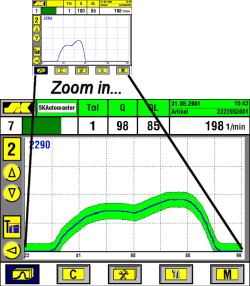
Use AUTOmaster to zoom in on the area of interest
|
CALImaster
CALImaster allows calibration of IMPAX-SK monitors to display force readings using standard units, such as tonnage or kilo-Newtons. A specialized calibration tool is used to initially measure the force felt by punch filler or frame-mounted sensor. Once this quantity is known, the SK monitor automatically converts all future sensor readings and displays machine forces in the desired engineering unit.
|
HOTmaster
HOTmaster is a special module designed for use with Hatebur hot formers. This software intercepts the machine's signals to detect, and sort out, the bar end pieces.
|
KENJImaster
KENJImaster holds process force profiles in a buffer, so that when a shutdown error occurs, the profiles of the last eight strokes can be viewed. This allows you to look at what factors led up to the error, to better diagnose and correct the problem. The last eight cycles before an error can be viewed, for each monitored channel.
|
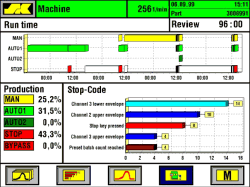
Use MACHINEmaster to analyze a machine's productivity
|
MACHINEmaster
MACHINEmaster provides automatic recording of machine performance data, including error statistics. The following data is available for the last 96 hours of operation:
- Machine run time diagram, including uptime vs. downtime
- Distribution of all errors, including frequency and resulting downtime
- Listing of all stoppages, sorted by time, type, location, or part number
Error curves (force curves and valid envelopes) are saved with all errors, and can be recalled for further error analysis.
MACHINEmaster Data Sheet (631KB PDF)
|
MEMORYmaster
MEMORYmaster is a PC-based memory backup system, which stores monitor configuration data at regular intervals. This information is written to a hard drive, so that if any part of the monitor is damaged or needs to be replaced, the configuration settings will be preserved. Information is backed up approximately every ten minutes.
|
PARTmaster
Using PARTmaster, an operator can store and recall the force curve envelopes and amplifier settings from jobs that have previously run. Then when new jobs are run, the operator can compare the present force curve and adjust the setup until it falls within the "good" older envelope. This feature can dramatically reduce setup time and gives the operator immediate information concerning the setup. Data for 30 parts can be stored.
PARTmaster Data Sheet (480KB PDF)
|
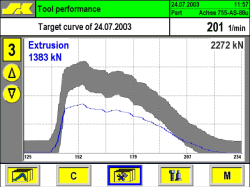
Use PARTmaster to ensure a setup matches the job's last saved force profile
|
PEAKmaster
PEAKmaster adds peak force monitoring to the IMPAX-SK's toolkit. This allows you to look for a peak force reading, and ensure that if the process exceeds the set maximum, the IMPAX-SK will stop the machine. This provides machine protection, as well as better process control.
|
PRINTmaster
The PRINTmaster feature allows screens from an SK unit to be printed. With it, you can print force curves to document a working process, or print out error curves for further analysis. You can also print production counts and specific reports at periodic intervals.
|
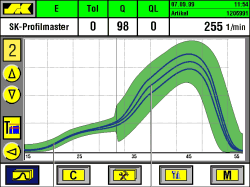
Set envelope tolerances differently for critical and non-critical parts of the cycle
|
PROFILEmaster
PROFILEmaster represents the next step forward in envelope monitoring. Standard enveloping techniques may not be sensitive enough where it matters (where the tools actually work on the metal), or too sensitive in non-critical areas (resulting in "nuisance" shutdowns). PROFILEmaster solves this problem by allowing you to set up to six different "profile zones" to match the varying stability of your processes. Monitoring sensitivity can be adjusted independently in each zone.
PROFILEmaster Data Sheet (354KB PDF)
|
PROTECTIONmaster
PROTECTIONmaster enables protection limits for preventing machine damage when using CALImaster. With PROTECTIONmaster, an SK monitor can be configured to stop the monitored machine if measured force readings exceed a pre-set level. Protection limits are active in manual and automatic run modes, and can be set to automatically tighten after the machine starts running.
|
PROZZYmaster
PROZZYmaster is a feature that allows automatic tightening of the monitor's sensitivity. Fuzzy logic is used to analyze each cycle's signal and determine, based on signal history, if the envelope sensitivity can be successfully tightened to enhance monitoring quality. In doing so, PROZZYmaster ensures that the process is always monitored as carefully as possible. Minimum and maximum sensitivities can be set, giving complete control of the process.
PROZZYmaster Data Sheet (97KB PDF)
|
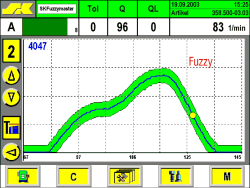
Use PROZZYmaster and your sensitivity will always be tight
|
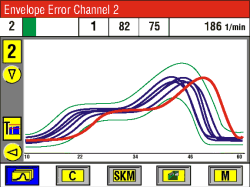
Avoid timing errors like this with Qmaster
|
Qmaster
Older machines or equipment with timing or drive fluctuations can have large force variations from cycle to cycle, making monitoring difficult. To counteract this, you can either set your envelope tolerances higher (resulting in poor error detection), or use Qmaster. Qmaster automatically compensates for signal variation due to RPM instability, allowing reliable error checking, and reducing the number of "nuisance" machine stops.
Qmaster Data Sheet (363KB PDF)
|
ROLLmaster ®
ROLLmaster is a thread roller die setup aid. by adding sensors under a roller's stationary die, the monitor can measure and display the upward and downward forces at work on the dies, so that the operator can balance them. Die alignment can even be verified with the machine at full speed. This results in better thread quality, longer die life, faster change-overs, and more repeatable setups.
ROLLmaster Data Sheet (352KB PDF)
|
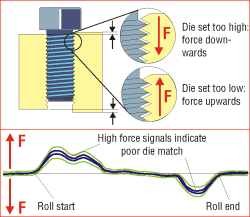
Line up dies perfectly with ROLLmaster
|
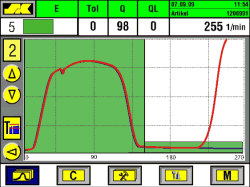
Detect rolled-back parts with ROLLBACKmaster's extended timing window
|
ROLLBACKmaster ®
ROLLBACKmaster is designed for flat-die thread rolling processes, where parts sticking to the die is sometimes a problem. Under normal circumstances, if a rolled part is not ejected correctly and remains between the dies, a collision with the next part can occur. But with anti-rollback monitoring like ROLLBACKmaster, the force of the return stroke is also monitored. If a part's presence is detected, the dies can be stopped immediately, avoiding a costly crash.
ROLLBACKmaster Data Sheet (589KB PDF)
|
ROTmaster I & II
ROTMaster I & II are software enhancements designed specifically for rotary headers. ROTMaster II allows for multiple force curves on one display, instead of using separate channels for monitoring.
|
SINGLEmaster
SINGLEmaster is designed for processes with slower or intermittent cycles, where no trigger signal is present. It will recognize and ignore idle strokes while learning, resulting in a more accurately learned process. For processes without a triggering signal, such as hand-fed operations, and processes with inconsistent feeds, SINGLEmaster allows true machine monitoring.
SINGLEmaster Data Sheet (446KB PDF)
|
STOPmaster
STOPmaster is a simplified version of MACHINEmaster, available on some SK monitors. It records the 40 most recent machine stops, including date and time of stop, stop reason, and bypass status.
|
TELEmaster
TELEmaster is software that makes remote diagnosis, repair, and upgrading of IMPAX-SK units possible. It works with a modem that can attach to an SK unit. If the SK unit is having problems, an IMPAX technician can dial in to troubleshoot the problem. Software updates from off-site are also possible with TELEmaster.
|
TICmaster
TICMaster is a feature that allows automatic learning of calibrated forces. When it is enabled, force signals can be calibrated by feeding just one slug through a header.
|
TOOLmaster
TOOLmaster is freeze and comparison software for force curves, designed to assist in tool life studies. Machine force curves can be frozen when a tool is new, and later curves can then be compared to the reference profile to examine tool degradation. Also, if a tool needs to be replaced, the stored curves can serve as a benchmark to help install the new tool.
|
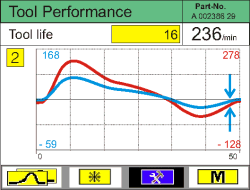
Use TOOLmaster's stored curves to help with setup
|
TRANSFERmaster
TRANSFERmaster is designed for use with multi-station machines. When using a rotary encoder, the SK monitor can ensure that a slug is present in every station, in every mode of operation.
|
VARIOmaster
VARIOmaster is a feature specifically for skip-stroke headers. For these unique machines, the SK can monitor forming in every other station.
|
VIBRAmaster
VIBRAmaster enables acoustic analysis for SK monitors: many machine processes generate high-frequency noise signals, and VIBRAmaster enables an SK monitor to analyze these signals. Bosch sound sensors are used along with the IMPAX SK sensor box.
|
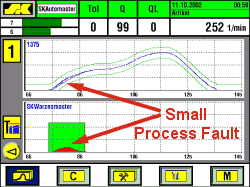
See minor process variations with WARTmaster
|
WARTmaster
WARTmaster allows for a previously-unheard-of level of detail in machine monitoring. When enabled, WARTmaster analyzes a process signal, looking for small deviations ("warts"). When such an error is detected, a magnification window appears focusing on the inconsistent zone, to see if the "wart" grows in intensity. Separate sensitivities can be set for the magnification window, and if the disturbance reaches a customizable threshold, the machine is stopped and notice is given to the operator. This automatic magnification of small errors can catch chipped or damaged tools before they completely break, preventing unnecessary damage to tools and other machine parts, before standard envelope monitoring would detect them.
WARTmaster Data Sheet (511KB PDF)
|
Return to IMPAX-SK Monitors
|
|
|

