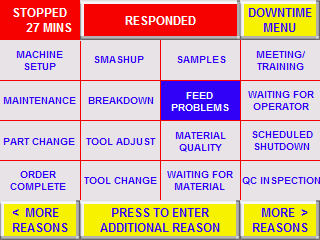In order to improve productivity, it is essential to find out why machines go down. The TSS Monitor does this by requiring an operator to enter a downtime reason before they can restart the machine. This machine interlocking, along with simple one-button reason selection, ensures that downtime reasons will be entered accurately and on time.
Up to 64 downtime reasons can be tracked, and the reasons are customizable per machine, so that operators can choose from relevant reasons. Multiple reasons can be entered for each down occurrence.
Downtime reason data is archived daily, weekly, monthly, and yearly. Each occurrence is logged, along with the active part and job at the time of the event, and the current operator's ID. The downtime log can be reviewed chronologically, and reports can be generated summarizing all downtime occurrences.
View IMPAX TSS Screens:
- Production totals
- Process efficiencies and OEE
- Machine uptime & downtime
- Downtime occurrences, by reason
- Tool life
- Parts, jobs, work orders
- Historical data
- Scrap counts